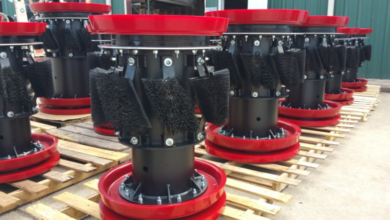Top 5 Benefits of Using HubSpot Slack Integration for Your Business
With the increasing reliance on digital tools, businesses often face challenges in synchronizing their communication and customer management platforms.
HubSpot, a leading CRM software, and Slack, a top-notch collaboration tool, are widely used by businesses for these purposes. When these two platforms integrate, they create a powerhouse of functionality, bridging the gap between communication and customer management.
This blog delves into the top five benefits of using the HubSpot Slack integration and explains how it can streamline operations, enhance productivity, and drive collaboration.
1. Real-Time Notifications and Updates
One of the standout benefits of the HubSpot Slack integration is the ability to receive real-time notifications directly in Slack. Whether it’s a new lead, a deal update, or a task assignment, the integration ensures that your team is instantly informed without having to switch platforms.
How It Works:
- The integration sends automated notifications to Slack channels or direct messages whenever specific events occur in HubSpot.
- Teams can set up triggers for events such as deal stage changes, task completions, or support ticket updates.
Why It Matters:
- Real-time notifications allow team members to stay informed and take immediate action.
- For sales teams, this means no more missed opportunities when a new lead enters the pipeline.
- Marketing teams can monitor campaign performance updates instantly, ensuring alignment with sales.
Example Use Case:
Imagine your sales team is working on a critical deal. When the lead moves to the next stage in HubSpot, the integration sends an update to the designated Slack channel. This real-time alert enables the team to coordinate follow-up actions immediately, increasing the likelihood of closing the deal successfully.
2. Enhanced Collaboration Across Teams
The HubSpot Slack integration fosters cross-team collaboration by providing a centralized space where updates and discussions happen seamlessly. This is particularly beneficial for teams like sales, marketing, and customer support, who rely on consistent communication to achieve shared goals.
Key Features:
- Teams can create dedicated Slack channels for specific HubSpot activities, such as campaigns, deals, or support tickets.
- Users can share HubSpot records directly in Slack, enabling discussions around customer data without leaving the Slack workspace.
Why It Matters:
- Collaboration becomes more efficient when teams can access and discuss HubSpot updates in Slack.
- It eliminates the need for lengthy email threads or manual data sharing, reducing delays and miscommunication.
Example Use Case:
Consider a marketing team launching a new campaign. The integration allows them to share performance data from HubSpot in a Slack channel, enabling real-time feedback and adjustments. Simultaneously, the sales team can track leads generated from the campaign, ensuring a coordinated effort toward conversion.
3. Streamlined Workflows and Automation
One of the biggest advantages of the HubSpot Slack integration is its ability to automate repetitive tasks, freeing up time for more strategic activities. The integration supports automation for notifications, updates, and task assignments, streamlining workflows across teams.
Key Features:
- Automate Slack notifications for HubSpot workflows, such as new contact creation or deal updates.
- Use Slack as a notification hub for reminders, approvals, and task assignments from HubSpot.
Why It Matters:
- Automation reduces manual effort, ensuring that no critical tasks or updates are overlooked.
- Teams can focus on high-value activities instead of spending time on routine administrative tasks.
Example Use Case:
A support team can set up a workflow where every new ticket created in HubSpot triggers a Slack notification in the support channel. This ensures that the team is instantly aware of new issues, enabling quicker response times and improved customer satisfaction.
4. Improved Customer Support Efficiency
Customer support teams often juggle multiple tasks, from responding to queries to resolving tickets. The HubSpot Slack integration simplifies this process by providing instant alerts about support ticket updates and enabling team discussions directly in Slack.
Key Features:
- Receive ticket creation and status update notifications from HubSpot in Slack.
- Collaborate on ticket resolutions by sharing HubSpot records in Slack threads.
Why It Matters:
- Faster response times lead to higher customer satisfaction and loyalty.
- Team collaboration ensures that complex issues are resolved efficiently by pooling expertise.
Example Use Case:
A customer raises an urgent issue through your support portal. The integration sends a Slack notification to the support team channel, alerting them about the new ticket. Team members can immediately discuss the issue, assign responsibilities, and resolve it swiftly, ensuring a positive customer experience.
5. Centralized Communication and Reduced Tool Switching
Switching between multiple tools can lead to inefficiencies and frustration. The HubSpot Slack integration addresses this challenge by centralizing communication and customer data management in one place.
Key Features:
- Access key HubSpot records, such as contacts, deals, and tasks, directly in Slack.
- Use Slack commands to pull HubSpot information without leaving the Slack workspace.
Why It Matters:
- Centralized communication reduces time spent navigating between tools.
- Teams can access customer data and updates quickly, leading to better decision-making and productivity.
Example Use Case:
During a team meeting in Slack, a sales representative needs information about a specific deal. Using a simple Slack command, they can retrieve the deal details from HubSpot and share them in the channel, facilitating an informed discussion without disrupting the meeting flow.
Bonus Tips: Maximizing the HubSpot Slack Integration
To make the most of the HubSpot Slack integration, consider these best practices:
- Customize Notifications: Tailor Slack notifications to include only the updates that are relevant to your team.
- Create Purpose-Specific Channels: Set up dedicated Slack channels for different HubSpot activities, such as leads, deals, or support tickets.
- Train Your Team: Ensure team members are familiar with how the integration works and how they can leverage it for their specific roles.
- Monitor and Adjust: Regularly review your integration setup to ensure it aligns with your business needs and goals.
Conclusion
The HubSpot Slack integration is a powerful tool for businesses looking to enhance collaboration, streamline workflows, and improve customer satisfaction.
By providing real-time notifications, enabling seamless collaboration, automating tasks, and centralizing communication, the integration helps businesses stay ahead in a competitive landscape.
Whether you manage sales, marketing, or support, this integration can significantly boost your team’s productivity and efficiency. If you haven’t explored it yet, now is the perfect time to integrate HubSpot with Slack and unlock your business’s full potential.